|
IEP Inspection List for the USDOT#
From the IEP Inspection List for the USDOT# you can view, filter, download, and/or print the IEP inspections for the selected company.
To filter the IEP Inspection List
| 1. | Select one of the following Date Types: |
| 4. | Selection one of the following Violation types: |
| 5. | Select a State abbreviation. |
| 6. | Click  . . |
To download the IEP inspection list
| 1. | From 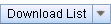 , select one of the following file types: , select one of the following file types: |
The file will open in the appropriate program. Use that programs Save functionality to save the file.
To print the IEP inspection list
| 1. | Click  to open the list in the Print View window. to open the list in the Print View window. |
| 2. | Click  to print the displayed inspection list. to print the displayed inspection list. |
| 
