|
Crash List
The Crash List displays crash activity for the selected time frame.
To view crash information
| 1. | Click Crash List in 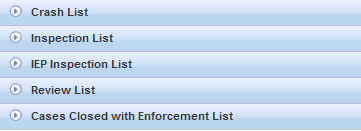 . . |
| 2. | Select one of the following time periods from the Last Year box. |
| 3. | Select the appropriate state abbreviation from the All States box. |
| 6. | Click  next to a crash to view more information. next to a crash to view more information. |
| 
